How to contact ServerWhere support?
Article views: 6842
ServerWhere.com support responds promptly to Support Tickets created in our client's accounts at the "Client Area". To open a support ticket, please go to "Client Area" and log in to your account. If you are not a ServerWhere client yet, please click on the "Contact us" link on the left menu. There is also a "Contact Us" link at the footer of all web pages.
You may also contact us by email to mail at server where.com or by phone to 888-222-1495. Please note taht we might not be able to take your call.
SW Clients - Contact Support
- Login to clients area
- Go to Support box in your dashboard and click on "New Ticket" or select "Support" link from the left menu and then:
- Click Submit new ticket
- Fill the form and press Submit
New Clients - Contact ServerWhere
- Click on "Contact us" link in the left menu
- Use our contact form.
- Fill the form and click Submit